Press Kit
A press kit is a dossier that you prepare when you want to invite people to write about and promote your products in different media. It should include all the information about your product and some support material to help a blogger, a journalist, a content creator or a reviwer to help promote your product.
Press release
The press kit contains a press release. This is an announcement or description of your product presented as a short article. Often news organizations and websites simply publish the press release. This way they do not need to write an article. But usually, the press release is used to get started with writing an article for publication, or to invite the creators for an interview.
A press release has a very formal structure and format. There are conventions you should respect to make sure your press release is used. This is what a press release looks like.
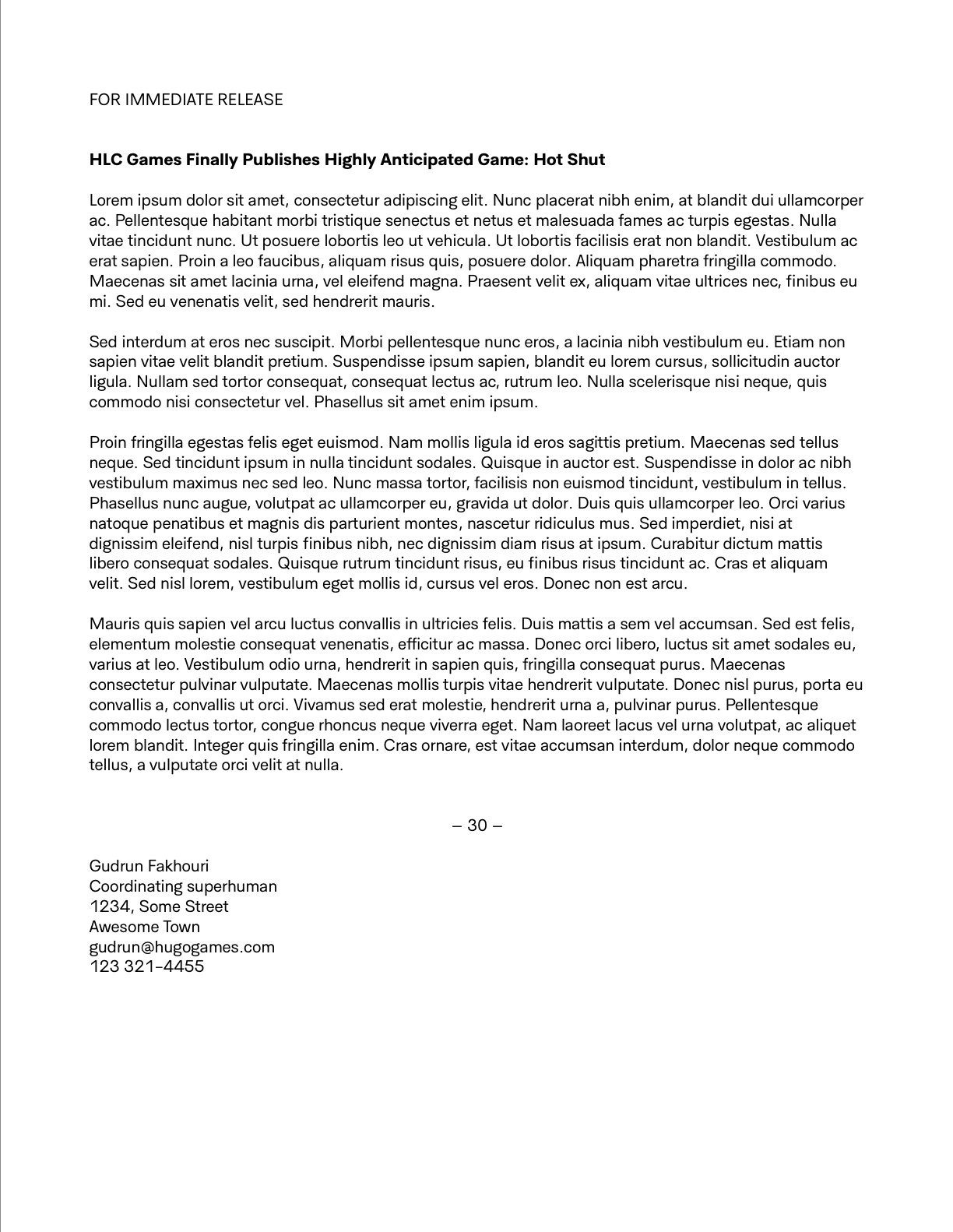
At the top, you notice the expression For immediate release. This is important as it tells publishers that the information in this press release can be published right away. Because of convention, it also serves as the main heading of a press release. You don’t need to write “Press Release” it’s already understood because of this note. You need this notice on your press release.
Next comes the title of the press release. This should state what the announcement is about. For this assignment, I ask you to write a realistic title that announces your game.
Following the title, you have the body of the article. This is where you include all the information you want people to know about your product. It should be short and to the point. I do not ask you to write a press release for your game, you can simply include three paragraphs of lorem ipsum.
After the body text, you notice a code — 30 —. This is a special code used in media communication that effectively ends the press release. It means that everything appearing after this code should not be published or released publicly. This allows you to add the contact information of a representative that can answer any questions the journalist has, or can be invited for an interview. Of course, you don’t want the magazine or website to publish the address and phone number of your representative. That’s why it appears after the 30. You need this code in your press release.
The last part contains the coordinates of a representative (mentioned in the previous paragraph). This is standard in press releases. In your case, just add made up information. (I think it goes without saying that you really should not include your real coordinates for this assignment.)
This is the press release.
Support material: images
To help publishers ornament their articles, you need to provide images. Especially if your product is visual, like, let’s say, I don’t know… a game, perhaps. This usually includes a logo and some images of the product, maybe a photo of the creators, etc.
The assignent sheet asks for the following images.
- A vector logo or icon of your game on white background. This can be used in all kinds of ways. And you don’t know what the publishers will decide to do with your game logo, so you need to provide a flexible image.
- An image of the splash screen or title screen of your game. This is to help recognize the game’s brand, and also to give a sense of the style. You can use the image from the main page of your game’s site for this.
- At least two screenshots of the gameplay. This is to show what your game looks like. Players like to see screenshots of the gameplay to get a sense of the type of game and the interface.
- And two mockups with images from the game. This can provide context for the game in situ or it simply gives your game the feel of reality.
That is it. Make sure all the elements, or files, that make up your kits, including your press kit, are clearly labelled and organized. You want people (let’s say a teacher) to easily find the images or documents they are looking for. Organize the files in folders, and give them names that reflect what they contain. This is super important.